
DateNite Pro
Frequently Asked Questions
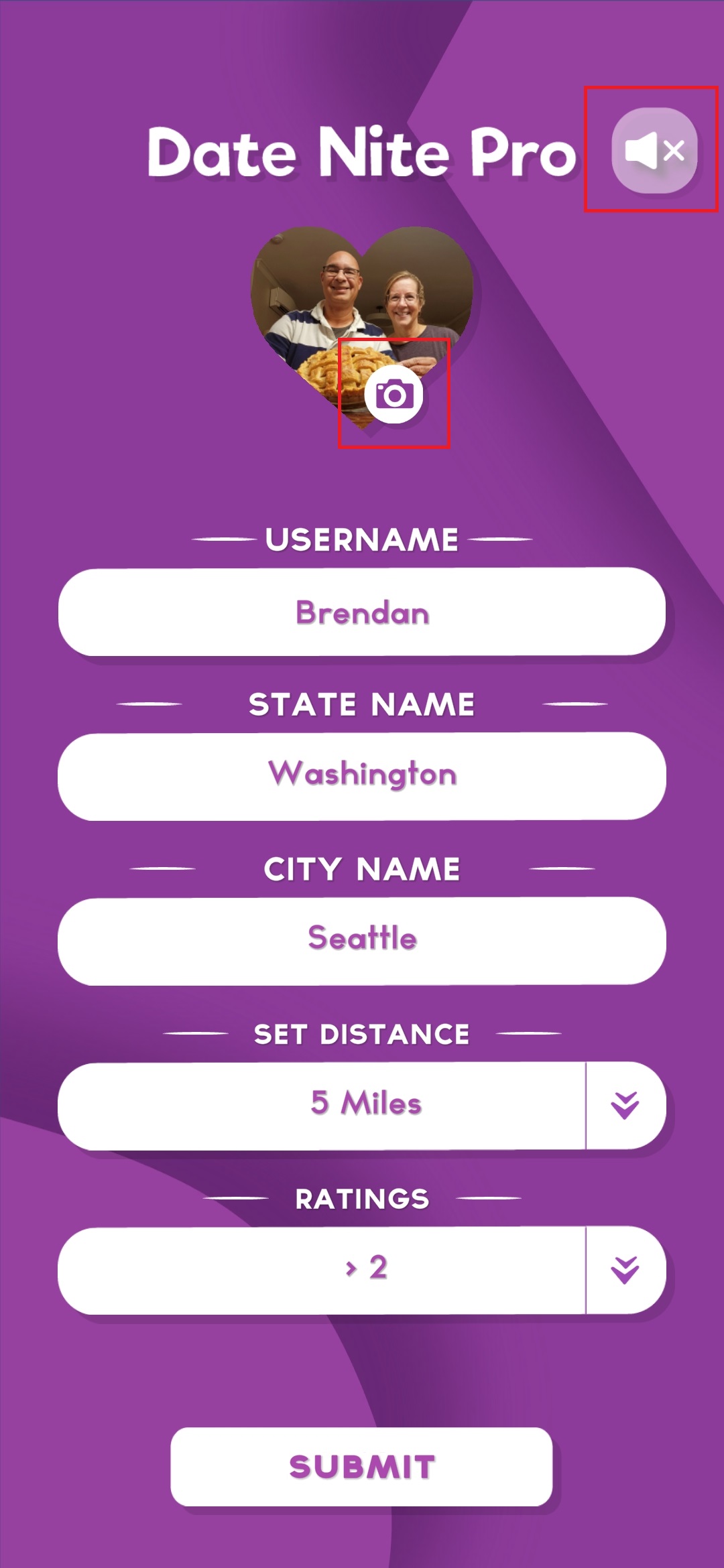
Setting up your profile.
DateNite Pro uses the location services of your device to execute the search results for each category. So, if you do not want to allow location services, then DateNite Pro will use the City and State you enter on this screen. If you want to get back to this screen, just touch the image between the words "Date" and "Nite" at the top of the other pages. The profile options that can be set are:
- Sound On/Off
- Set your own image
- Username
- State Name
- City Name
- Set distance you are willing to travel for activities
- Set minimum ratings you are willing to consider

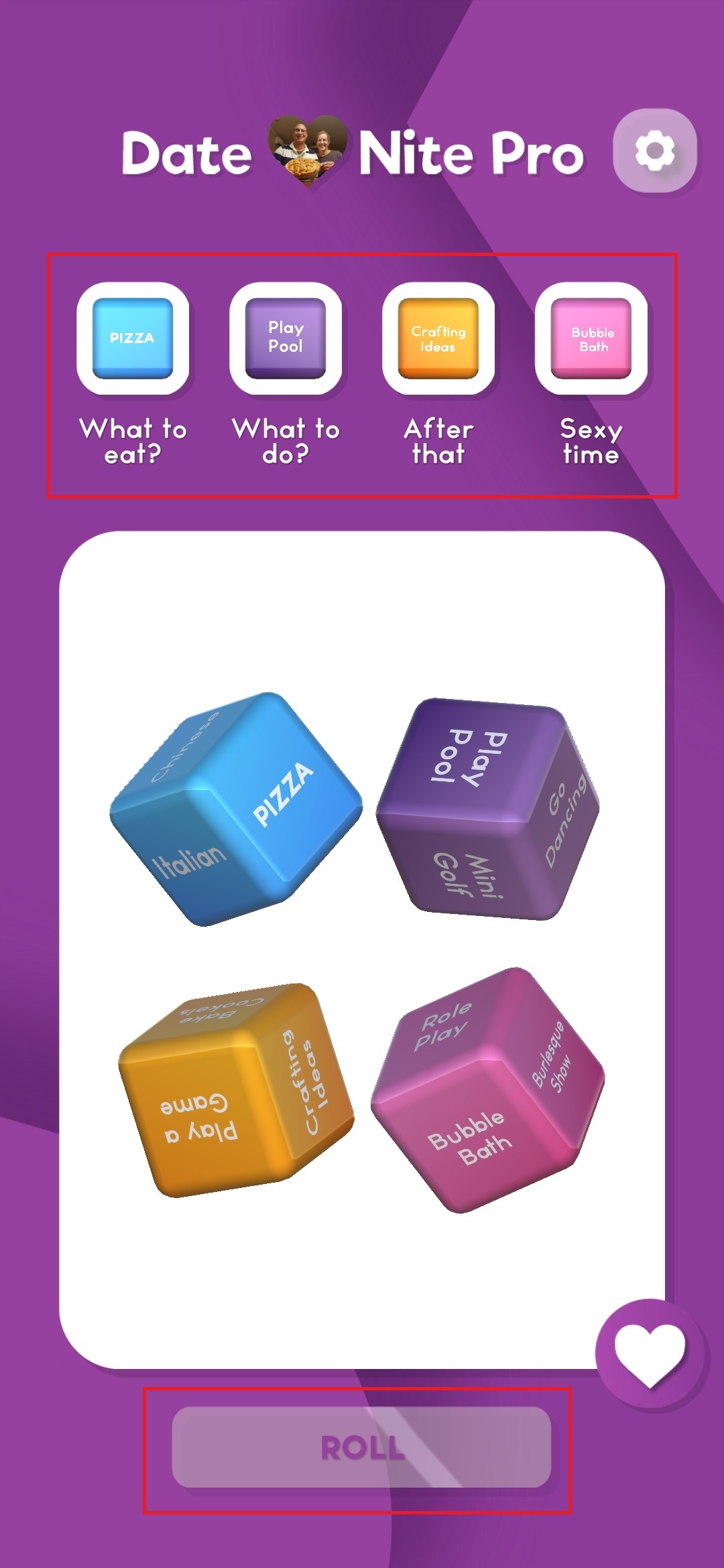

Roll the dice.
Plan your date night adventure by rolling the dice. Remember, you can turn the sound off in the Profle screen. Select the dice you would like to keep/hold, then roll the dice again until you have selected all of the categories (What to eat?, What to do? After that, Sexy time) you'd like for your date night. You may unselect a dice to roll the dice for that category again if you like.
- Roll the dice.
- Hold your selection by clicking on the top row dice.
- De-select the dice to roll that category again.
- As you select your date night categories, a date night experience will be created in the date night widget below the small dice.

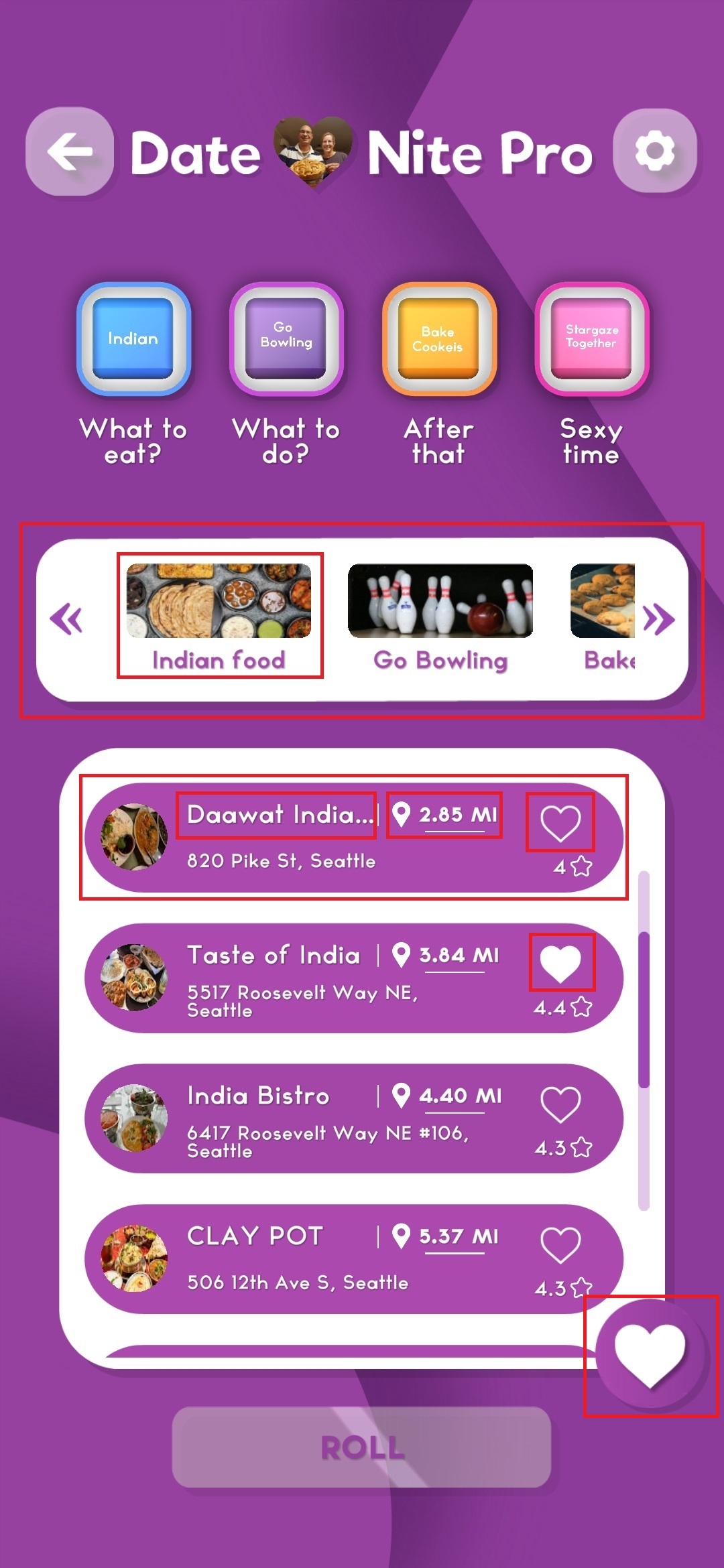
View date night results.
There is a lot you can do on this screen! From the date night plan widget, select one of the categories, "What to eat? -> Indian Food" for example. Below, a search resluts panel will appear with all of the closest results for "Indian Food". Remember, in the Profile setup you may set the distance and number of review star minimums for the results you want to see.
- Select one of th categories in the date night experience widget.
- You can click on the business name to open the business website, if they have one.
- You can click on the distance to open google maps and get directions to the business.
- You can "favorite" one or more of the results for "Indian Food" in the date night experience widget.

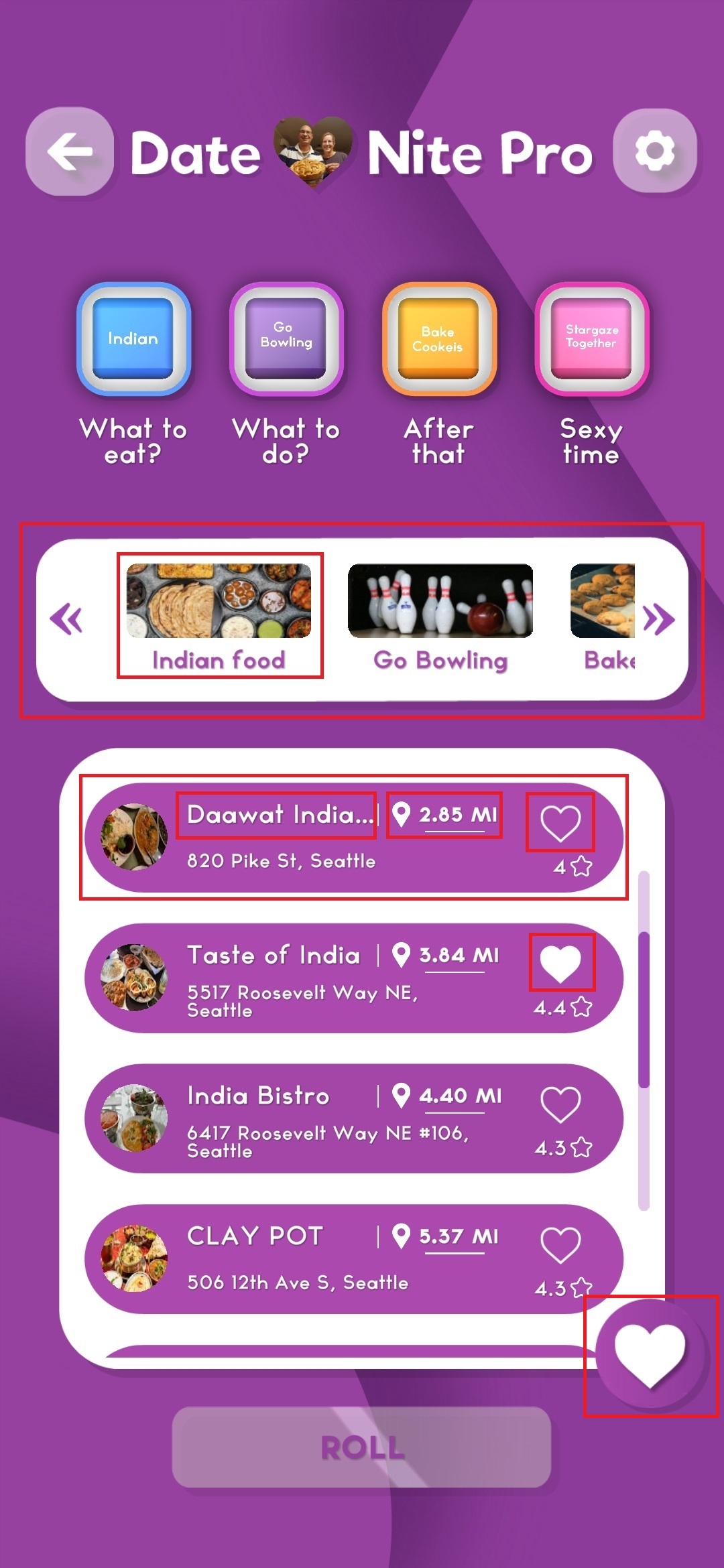


Saving favorite date nights.
You can save your date night adventures. After selecting categories (What to eat?, What to do?, After that, Sexy time), you can then review each of the category results. By selecting the heart image to the right of a specific result, you can save it to the category, for that date night experience. Once you have selected a "favorite" for a result for EACH category, you can press the big "heart" in the lower right of the screen to save the date night experience of cateogies and favorite selections. You can save as many experiences as you like and the Favorites screen will display them as they were favorited by day so that you can go back and see how much fun you had on your privious date nights!
- Roll the dice.
- Review each categories results.
- Select a favorite result(s) for each category.
- Press the Big Heart to save your date night experience.
- Remember, to save a date night experience, you must have selected a favorite result for each category.


